How do I know when my IQOS is fully charged?
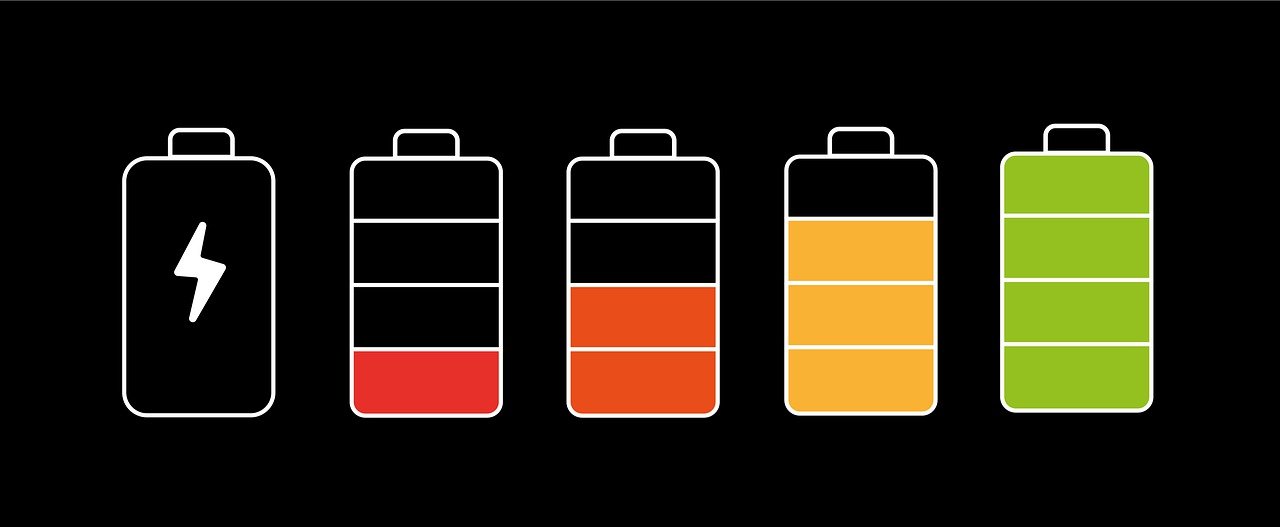
Table of Contents
How do I know when my IQOS is fully charged?
When people are at the center of a national public health crisis for using vape and e–cigarette, a company came with a brand new product named IQOS to play a safe zone during this circumstance. They just arrived in the market and hit the tobacco sector, throwing itself as a safer zone. The manufacturers of a so-called “HeatStick” claim that the technology they used in this that “heats” tobacco is more potent than rivals that “burn” it. In that time, people went crazy about this and created lots of questions regarding this HeatStick. So now let’s find out about the brand, this product, how it works, and the main point we will focus on in today’s article, “How do I know when my IQOS is fully charged“?
